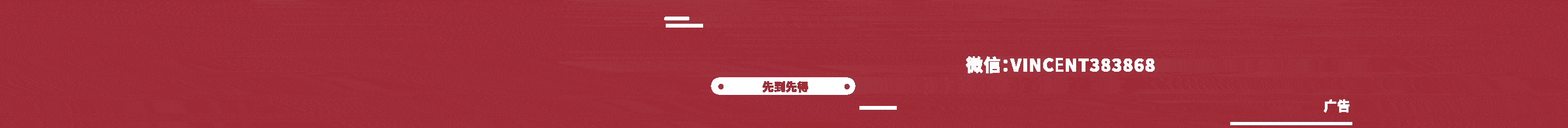CAD流程轻量级建模软件 Plasticity v1.4.19 Win破解版
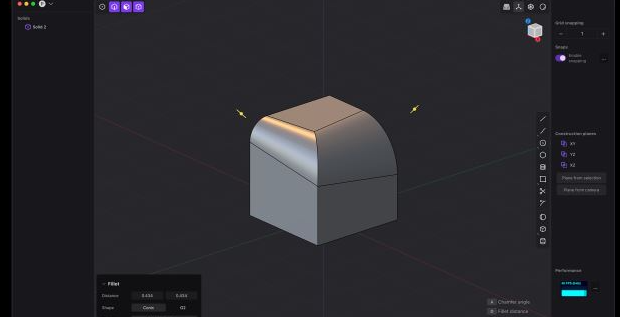
CAD流程轻量级建模软件 Plasticity v1.4.15 Win破解版
Plasticity告别复杂的 CAD 工作流程,提供了 NURBS 建模和多边形建模软件的常用功能,完成轻量级建模
Plasticity is the ultimate tool for creative professionals in the video game industry, product design, and beyond. Say goodbye to clunky CAD workflows designed for manufacturability. Plasticity offers all the power of NURBS modeling combined with the best workflow innovations from polygonal modeling software. This unique combination gives you the flexibility and creativity you need to bring your ideas to life
安装步骤:
V1.4.19版本:
拷贝Plasticity文件夹到任意位置,最好不要出现中文,在高级防火墙设置里,自定义规则,阻止Plasticity.exe联网
运行打开Plasticity.exe,然后关闭
拷贝.plasticity到C:\用户\你的用户名\
V1.4.15版本:
如果安装了之前版本,运行Uninstall.bat卸载
安装Plasticity1.4.15.msi,完成后不要运行打开
拷贝c1文件夹里面的msimg32.dll到安装目录如下位置,默认C:\Program Files\Plasticity\app-1.4.15\
拷贝c2文件夹里面所有的文件到C:\Program Files\Plasticity\app-1.4.15\resources\app\.webpack\renderer\ 替换
拷贝c3文件夹里面的.plasticity到C:\用户\你的用户名\
在高级防火墙里,自定义规则,拦截一下C:\Program Files\Plasticity\Plasticity.exe
V1.4.11版本:
安装Plasticity_1.4.11.msi
打开软件,注册一个账号试用(必须要试用,不然后面无法破解,无法注册的请挂梯子)
将注册机plasticityv1411.exe拷贝到安装目录下,比如默认C:\Program Files\Plasticity\app-1.4.11\,右键管理员身份运行破解,注册机密码是cgpersia-zmco
V1.2.14版本:
如果你之前安装过其他版本,到C:\用户\你的用户名,里面删除.plasticity文件夹
安装Plasticity-1.2.14.Setup.exe
关闭Plasticity
右键管理员身份运行Crack文件夹里面的crk.exe
第一栏,WRK的位置选择C:\用户\你的用户名\AppData\Local\Plasticity\app-1.2.14\resources\app\.webpack\renderer
第二栏,CRK的位置选择Crack文件夹
选择pla1214.crk,点击左下角的Patch按钮两次,然后关闭
运行Plasticity
注册个账户开始试用
关闭Plasticity
在防火墙里,新建规则,屏蔽C:\用户\你的用户名\AppData\Local\Plasticity\Plasticity.exe和C:\用户\你的用户名\AppData\Local\Plasticity\app-1.2.14\Plasticity.exe
完成